Your thoughts on this one ?
Nikon D80/Nikkor 18-70mm/Nikon Capture NX2
Take care,
Dwayne Oakes
This is a discussion on The Current Break within the Critiques forums, part of the Photography & Fine art photography category; Your thoughts on this one ? Nikon D80/Nikkor 18-70mm/Nikon Capture NX2 Take care, Dwayne Oakes...
Your thoughts on this one ?
Nikon D80/Nikkor 18-70mm/Nikon Capture NX2
Take care,
Dwayne Oakes
"When I slow my walk, open my eyes and listen,
nature reveals her hidden beauty to me." Dwayne Oakes
http://dwayne-oakes.artistwebsites.com/
Itís a nice image and I enjoy looking at it, but some areas appear rather dark. Did you use the black and white control points available in the tool bars? If you did, disregard the rest of my comment. But if you didnít, try this.
I opened the image in NX2, and in the histogram the left side is severely clipped. After clicking the double threshold box on top of the histogram and dragging the left slider to the right just a tad and the right slider to the left about the same amount I dropped a black control point on the largest area of black in the image and a white control point of the largest area of white. I unchecked the double threshold box, and played with the sliders of the control points that now lay on the image.
Much more detail can be brought out of the shadows in the image without harming any of the highlights. Rest easy, I never keep anyoneís image on my computer after experimenting with it a bit.
Thank you BF for your comments and views on this one ! I appreciate it.
As far as the dark areas I left them in to add more drama to the photo.
I am not sure I follow you right, the black control point is to make a
dark area true black (darker not lighter) ? For me if I want to lighten
up a shadow I use a U point and lighten the shadow locally or use
the exposure compensation slider to lighten all the shadows globally but
I could be wrong. Thanks again.
Take care,
Dwayne Oakes
"When I slow my walk, open my eyes and listen,
nature reveals her hidden beauty to me." Dwayne Oakes
http://dwayne-oakes.artistwebsites.com/
The image is a nice one. Did you use a ND filter or was it a low light exposure?
Follow the link below for a better understanding of the use of both the black and white control points.
http://www.capturenx.com/en/lessons/...rol/index.html
A good image. But there's somethin' not quite right about it for me. I think it's the emphasis and lack of anything going on in the left diagonal part of the image. Definitely the top left edge has a bright spot that is too bright for my taste and i'd burn it 10% or so.
For me the focal point is the log and secondary focal point is the rock at lower right. My eye wants to follow the water rushing from left to right but it's cropped at the right, especially the lower right. That's an important area but you've cropped part of it off. So ultimately, I think the shot is misframed. It may have made an unconventional but interesting vertical shot had you captured half or 3/4 of the log and left more space for the rushing water to rush into if that makes sense. Hope that helps. - Marko
- Please connect with me further
Photo tours of Montreal - Private photography courses
- Join the new Photography.ca Facebook page
- Follow me on Twitter http://twitter.com/markokulik
- Follow me on Google+ https://plus.google.com/u/0/111159185852360398018/posts
- Check out the photography podcast
"You have to milk the cow quite a lot, and get plenty of milk to get a little cheese." Henri Cartier-Bresson from The Decisive Moment.

Bookmarks