But not on my crappy shots.. lol! On the sharpness of this lens... this is my Sigma 24-70mm f/2.8 that I just bought. They don't seem tack sharp to me... what do you guys think? Should I take pics of something else with more detail? On a tripod??
Fully manual settings, hand held. I don't want to have to use a tripod every time I use this lens, so didn't use a tripod...
*none of them were edited at all. Straight out of my D90.
ISO:200
Pic 1 - 24mm
Pic 2 - 36mm
Pic 3 - 52mm
Pic 4 - 70mm
Is it just me with not steady enough hands? Or the lens? My other lenses seem much sharper than this one... blah.


 LinkBack URL
LinkBack URL About LinkBacks
About LinkBacks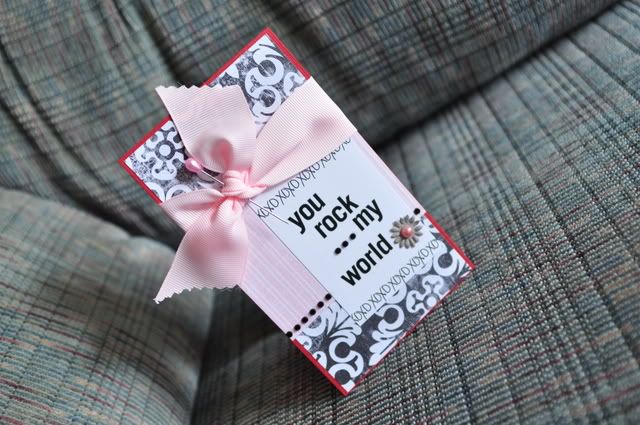
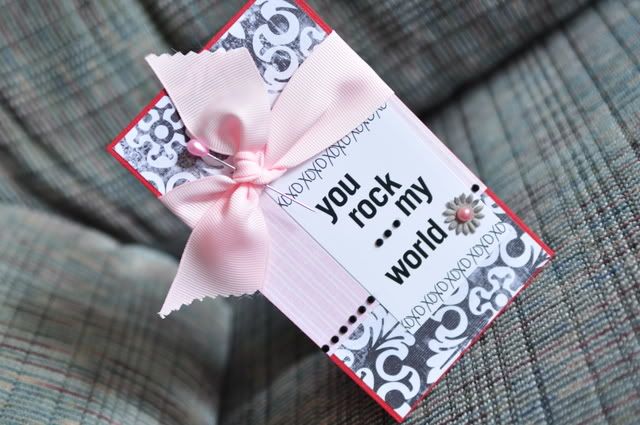

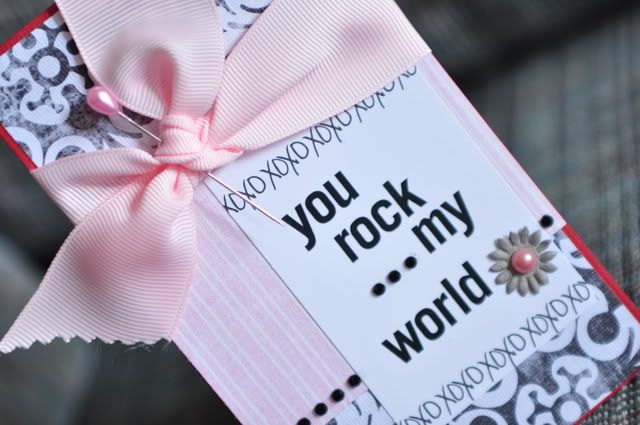





 Reply With Quote
Reply With Quote


Bookmarks