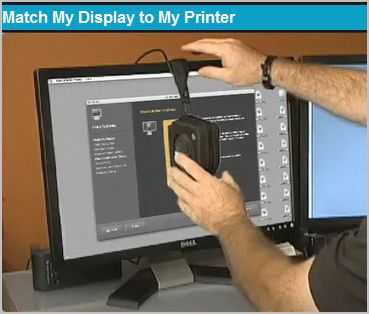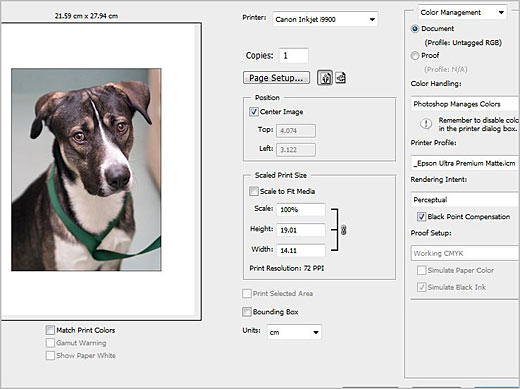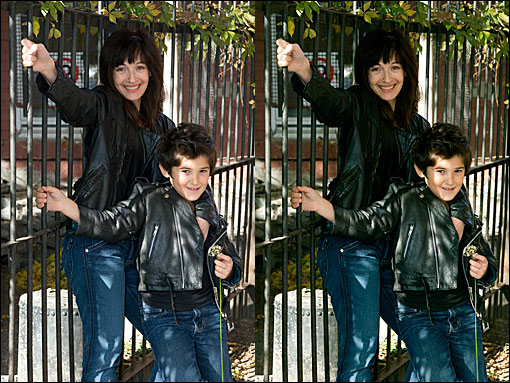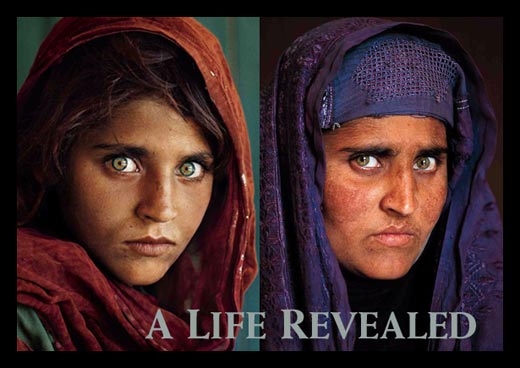Thanks to casil403 of our photography forum for the use of these pics. So what happened here? Why is the snow grey when everyone knows that snow is white.
Basic exposure is a common area of confusion for newcomers in photography and these photos are PERFECT teaching tools.So what happened here? Why is the snow grey(ish) — after all, the photographer used a camera meter right?

![]()

Grey snow
Here is why this shot did not come out. This is textbook basic exposure and you NEED to understand this if you want the fog to lift and move up a level with your photography.‚ Here goes:
All a camera is, is hole with a flap over it. When the flap is lifted light hits film or a sensor. On modern cameras, depending on the setting you use, the camera’s meter suggests an exposure. This suggestion is good one in the following condition;
– When there is a good representation of light and dark tones. This is called a normal scene.
AT THIS POINT WE MUST SAY THAT THE CAMERA IS BLIND. IT DOES NOT KNOW WHAT IT IS LOOKING AT BECAUSE IT HAS NO BRAIN. ALL IT DOES IS AVERAGE OUT THE TONES IT SEES AND SPITS OUT AN EXPOSURE. ALTHOUGH THIS IS NOT INTUITIVE (FOR COLOUR PHOTOGRAPHY) THE COLOUR MID-GREY IS THAT MIDDLE TONE THAT THE CAMERA USES AS THE AVERAGE.
Since these shots above have a preponderance of white highly reflective snow and NOT enough other tones to balance out the scene, This is NOT a normal scene. The camera’s meter therefore, will NOT be accurate in cases like this (even if your camera costs 3,000‚ or 10,000 dollars) and if you use the camera’s meter reading in this case you will NEVER EVER get white snow. You have to make adjustments to the meter’s reading. This is why a monkey can take a picture, but not a good picture.
In this case, what the camera is doing is saying “Holy crap batman, look at all that white snow, it’s so bright; I better CUT the exposure to balance out the scene”. That’s what the meter does here — It tells the camera to cut the exposure and so it is too dark. To remedy this you need to give the scene MORE light by increasing the exposure by 1 to 2 stops.
The exact opposite is true as well. Let’s say you have a white dog on black pavement or just a shot of black pavement. In that case the camera’s meter will say “Holy crap batman, look at all that black pavement , it’s so dark; I better INCREASE the exposure to balance out the scene”. And in that case as well, the black pavement will look grey because the meter is trying to average out the tones in the scene toward mid-grey. To remedy this you need to give the scene LESS light by decreasing the exposure by 1 to 2 stops.
I hope that made sense. You can follow the whole thread (topic) here on our photography forum and read the advice of different members. If you still have questions, join for free and post in that thread (or start a new one). It’s our pleasure to help.