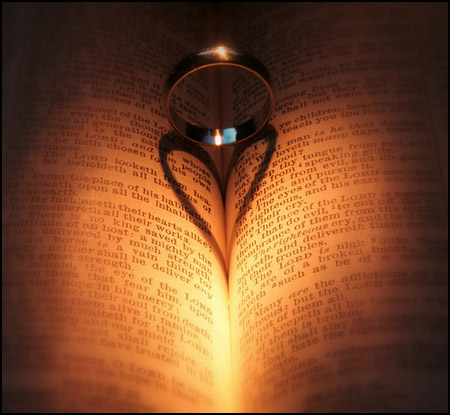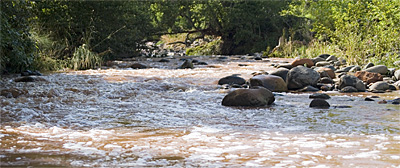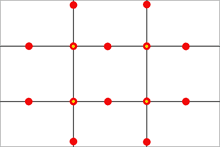This photography podcast‚focuses on how to pose models. Posing models is a huge topic but with the help of‚Montreal wedding photographer‚Dominic Fuizzotto‚we are able to provide some practical and easy tips. We talk about poses that work well and poses that suck.
This podcast is the result of a suggestion from daronj‚and I WELCOME other suggestions as topics for future podcasts. Feel free to send those suggestions to photography {dot} ca @ gmail{d o t} com (please use the correct email formatting).
Thanks so much to‚Gideon‚for his comment on our last podcast wide angle photography.‚We LOVE comments and suggestions so please send more.
Other links mentioned in this podcast;
‚- Mark Blevis — He created the new theme music and is a podcasting expert available for consultation.
‚- One model place is a great website featuring models and model wannabees. You can definitely check out (for free)‚poses that work well off this site. Keep in mind these are mostly good looking people on this site. (I’d never get in)
You can download this photography podcast directly by clicking the preceding link or listen to it almost immediately with the embedded player below this set of images.
Podcast: Play in new window | Download