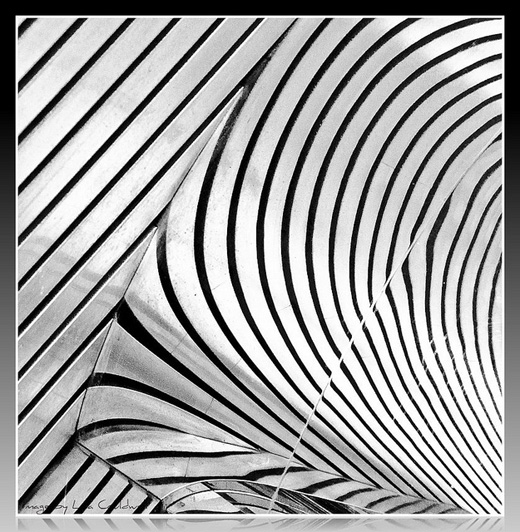For the past couple of years, a few times a year, Moderator Mad Aussie (Astrovisual on Flickr) on our photography forum posts wonderful photographs of his travels though Australia. Recently Mad Aussie visited Fraser Island, Australia and posted quite a lovely variety of images. I really like the way these fab images and text are presented so I thought I’d share them with you and say thanks to Mad Aussie for sharing them with us. http://www.photography.ca/Forums/f11/come-me-day-fraser-island-14793.html

The Maheno Shipwreck by Mad Aussie (Astrovisual)