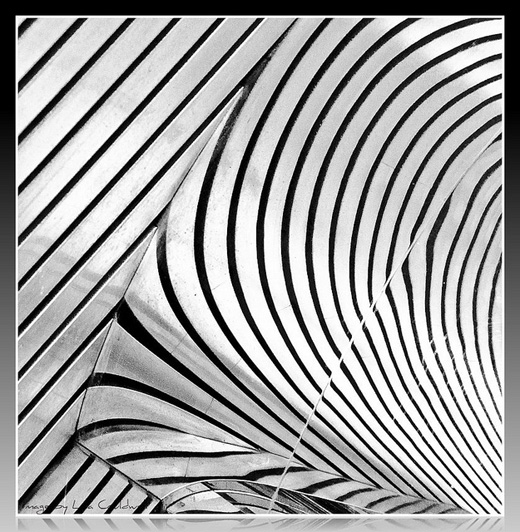One of the things that separates newbie photographers from experienced photographers is the ability to see beyond the foreground or main subject. Most photographers that are starting out forget that 2 dimensional photos had multiple planes (foreground, midground and background) before the shutter release button was clicked. This is especially true of street photography.

Image by thoughton
Thoughton, a member of our fine art photography forum recently uploaded a gorgeous set of travel photos where the backgrounds share equal or greater importance to the foreground or the main focal point. In some of the images the background IS the focal point.
Part of the skill here is of course anticipation, desire and patience. Sometimes we can spot a great street background but we need to hunt down (sounds better and less boring than ‘wait for’) a foreground subject to complete the scene.

Image by thoughton
Click to see the photo thread that contains thoughton’s whole set in a larger size.
Happy hunting ![]()