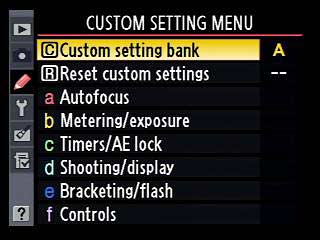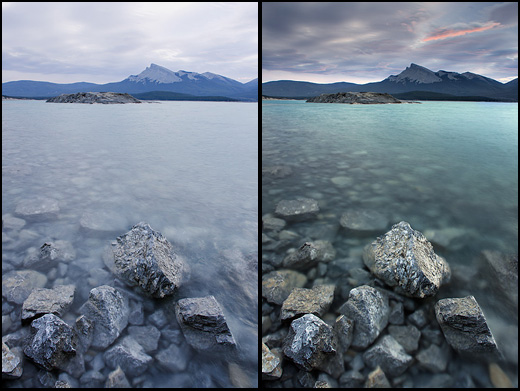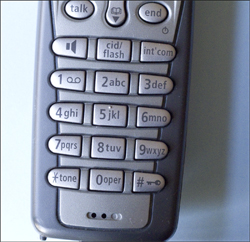I recently did a photography podcast on buying your first DSLR. In that podcast I suggested NOT spending a whack of cash on your first camera body, and saving it for lenses and accessories instead.
Speaking of all those accessories…member masp from our photography forum started this thread listing other items you’ll need to go with that first DSLR if you want to get serious about photography. It’s a big list for sure but it will give newbies in particular a feel for what many advanced shooters consider to be essential gear, accessories and must have gadgets.

So hat tip to masp once more for this list! Feel free to add your own suggestions in the comments if you feel anything is missing.
Here’s a partial checklist I’ve put together from my own research and listening to the podcast. I’m sure I’ve probably left something important out here or there, so please let me know if you spot any omissions or useful things I should include. Asterisks denote the stuff that is more important or cheap enough to buy first.
A. CAMERA PROTECTION
* 1. UV filter ($10 to 30 to $60?)
* 2. Padded camera case
3. Camera armor?
* 4. LCD screen cover if not included. (Included for Nikons)
* 5. Viewfinder cover and magnifier
6. Fancy camera strap, like the Black Rapid straps?
* 7. Lens hood for any lenses that lack one. (Also keeps stuff from banging into your lens)
B. CLEANING
* 8. Microfiber cloth and a “huff of breath”  (Can’t be more than a few bucks)
(Can’t be more than a few bucks)
9. Air blower. Marko says to buy from a camera store, but Ken Rockwell says a $5 air blower from a drug store may suffice. Any reason to disagree with Rockwell here? (I’m kinda cheap  )
)
* 10. Also consider a blower brush or lenspen. ($5–10)
* 11. Silica gel — it eats moisture in humid conditions (A few bucks)
C. PHOTOGRAPHIC TOOLS
12. Polarizer and ND filters
* 13. Tripod ($50? — $140 + + No reason not to buy used though, I think)
14. Maybe a monopod for portability, but a tripod seems more useful.
15. Flash (consider buying the most expensive one)
* 16. Reflectors maybe, or just a cheap piece of cardboard wearing white clothing.
17. Light meter. Useful for studio work mainly.
D. COMPUTER STUFF
* 18. SD or CF reader. Can you go with a cheap one here? As long as is a high speed one, I *think* it’s okay, but I’d hate to corrupt my data.
19. Photo printer. Pictbridge?
20. A decent monitor that isn’t excessively blue, contrasty or bright (referring to calibration podcast)
21. Monitor and printer color calibration tools.
22. Photography software (I’m going to stick with what’s free for now, but I suppose I’ll eventually buy some software when I figure out what’s most standard)
23. Color calibration equipment ($400-$1400?). Some may be available for $200 or under. Consider buying one before you start doing a lot of editing.
E. MISCELLANY
24. Spare battery ($10 to $30 on Amazon, more for brand name)
25. SD or CF card ($20 to $40 depending on desired size)
26. Extra lens and body caps (losing the originals may lower the resale value of your gear?)
27. Plastic trash bags to cover your gear bag if it’s not waterproofed and it starts raining. White ones may double as reflectors if you don’t mind looking unprofessional.
28. Zip lock bags for holding your cleaning supplies and other stuff maybe.
29. Baseball bat for when some guy on the street tries to grab your camera. J/K J/K I don’t condone violence, except for the Three Stooges variety.