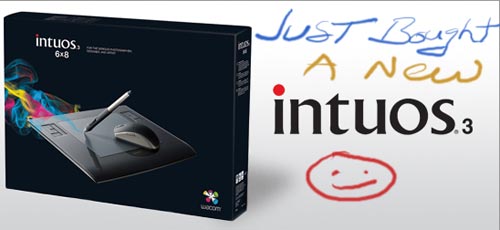Photography podcast #37 focuses on cheap macro photography setups. In this podcast we talk about using reversing rings, extension tubes, close-up lenses and cheap macro lenses in order to achieve good macro results for little cash.‚Special thanks to ‚Yves Janse who suggested this podcast.
The following images describe the different inexpensive techniques used to create macro photographs

1 — Shows my shot with a zoom lens only
2 — Shows shot with cheap close-up lens #1
3 — Shows shot with cheap close-up lens #2
4 — Shows shot with cheap close-up lens #4
5 — Shows what close-up lenses look like
6 — Shows what extension tubes look like
7 -‚Shows what a lens mounted backwards using a reversing ring looks like
8 — Photo by Yves janse (Thanks Yves) showing how you can stack close up lenses and tubes
9 — Shows a Plamp for holding macro subjects
Links mentioned in this podcast:
Reversing rings on Ebay
Close up lenses on Ebay
Extension tubes on Ebay
Phoenix AF lens review (A cheap dedicated macro lens)
Plamp clamp for holding macro subjects
Thanks as always for the comments by‚Al, Tim and Yves Janse who also suggested this. We LOVE comments and suggestions so please send more.
Podcast: Play in new window | Download