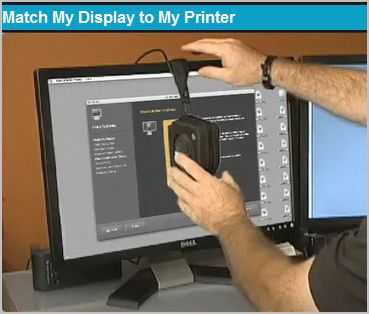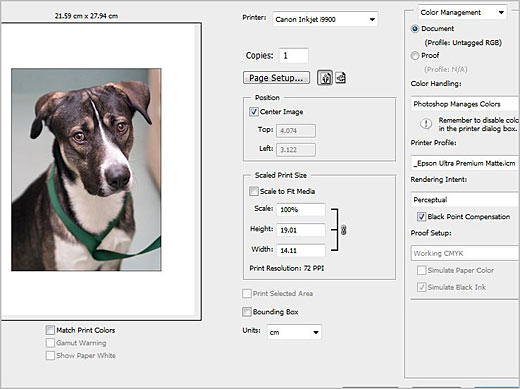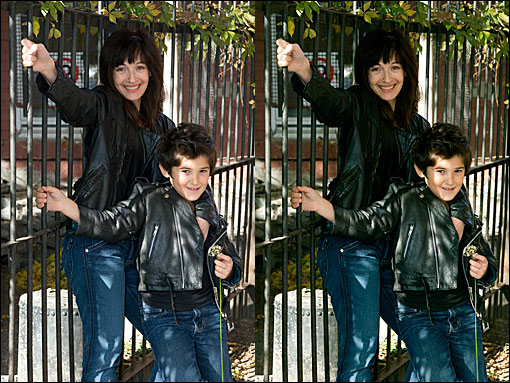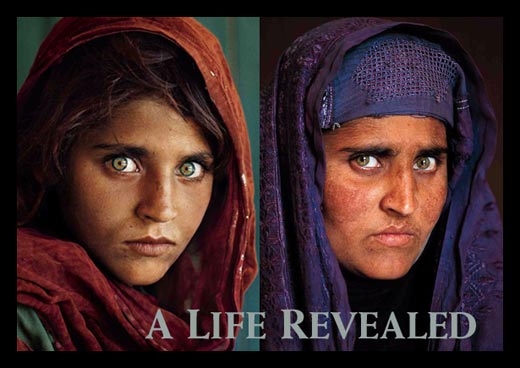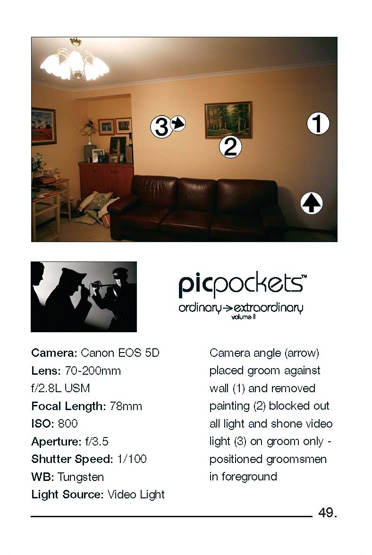This photo, and others of similar nature are considered ‘art’ by some, but far from it by others. So is it Art? Or can you argue that this, along with an ad for toothpaste, is just a form of publicity and not artistic?

Well,‚ Art has different meanings for different people and there is no one answer for this issue. Think about it… have you ever been to a museum and seen a canvas completely painted in indigo blue? This is top of the line art according to avid artists. To others, this is simply a waste of paint and canvas. Or how about those early black & white nudes, otherwise known as “early porn”. Time managed to somehow evolve these photos into art. Or let us reflect on thousands of years back, when the cavemen wrote on the cave walls to communicate and tell a story. Today, these drawings are etched in all art historiansž minds as the works of masters.
So truly, art and beauty is in the eye of the beholder and according to Edward Degas: “Art is not what you see, but what you make others see”.
Obviously the ‘artist’ of this photo wanted us to see something… A LOT of something.
FORUM LINK: http://www.photography.ca/Forums/showthread.php?t=570