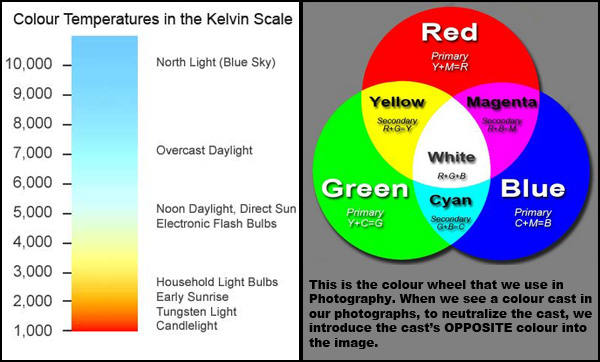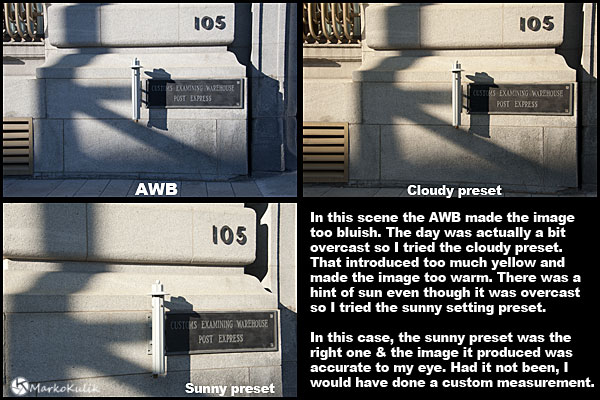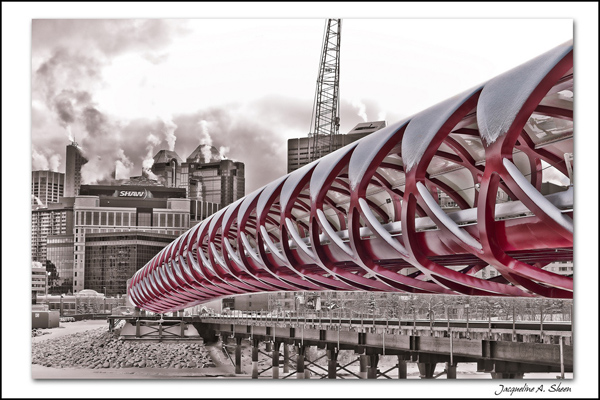I’ve been giving photo courses lately and I’m coming across a few points that people are regularly having trouble with. The limits of depth of field (or how sharp objects should be in general) is one of the things that many photographers don’t comprehend. This is often because they are aware of only one of the three factors that determine depth of field, namely the aperture. Many of us know that when we use a small aperture we get good sharpness from foreground to background versus large apertures. But this is true only up to a certain point because two other factors are missing. A small aperture like F-16 isn’t a magic one that will give you great sharpness from foreground to background in all cases.
Take the following image called Rust for example. It was created by Crashcat from our forum for our monthly assignment called - June 2012 — f16 or smaller– Shooting with a small aperture. Thx Crashcat for the use of this image.

This image was shot at ISO 1600 f/16 at 1/20 using a 105mm lens.
As we can clearly see the depth of field here is shallow and this is because there are two other factors besides the chosen aperture that influence depth of field. These factors include the distance from the object we are photographing and the focal length we use. As we approach an object, depth of field diminishes. The longer the lens we use the less depth of field we will have versus using a shorter one.
The image we are looking at is a macro image and so the camera is very close to the object. Had the camera been farther way, we’d see more sharpness from the top of the screw to the bottom of the screw. Not tons more sharpness mind you, but more. The side effect is that the screw wouldn’t have the magnification that it does and would look less ‘close-up’.
Had this lens been wider, we’d also see a small increase in sharpness from the top of the screw to the bottom of the screw, but again the screw’s perspective would seem smaller.
There is no easy answer here. It’s just a matter of practising and knowing what to expect.
For those that are looking for fabulous precision, feel free to use a depth of field calculator which will show you the depth of field you can expect under any shooting condition.