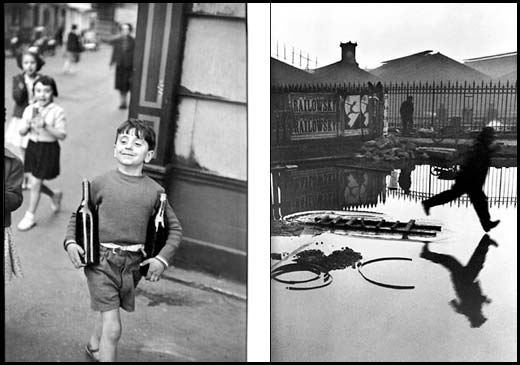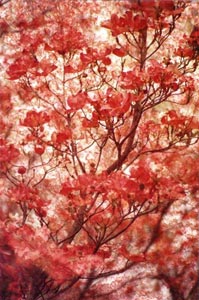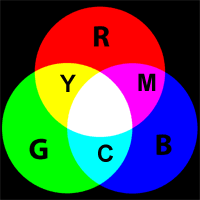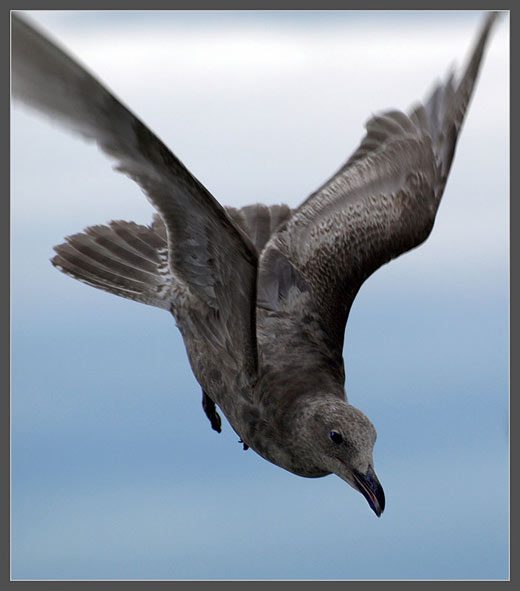Photography podcast #70 discusses why sometimes our photographs do not appear sharp enough.‚ We touch on several important factors that all compromise image sharpness. For newbies in particular, we also mention the depth of field guide which clearly tells the photographer the zone of sharp focus (in feet and inches or centimeters and meters depending on the guide) to expect with a given aperture and lens.

Depth of field guide
Links /resources mentioned in this podcast:
Portable depth of field guide from B&H
Free depth of field table for most digital cameras
August’s‚ “Water”‚ assignment on the Photography.ca forum
If you are still lurking on our forum,
feel free to join our friendly ![]() Photography forum
Photography forum
Thanks as always to everyone that sent comments by email about our last podcast. Although ALL comments are appreciated, commenting directly in this blog is preferred. Thanks as well to all the new members of the bulletin board.
If you are looking at this material on any other site except Photography.ca — Please hop on over to the Photography.ca blog and podcast and get this and other photography info directly from the source. I Subscribe with iTunes I Subscribe via RSS feed I Subscribe with Google Reader I Subscribe for free to the Photography podcast — Photography.ca and get all the posts/podcasts by Email
You can download this photography podcast directly by clicking the preceding link or listen to it almost immediately with the embedded player below.
Podcast: Play in new window | Download